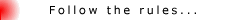Kaspersky 2010 Patch Size : 13KB
No need to update your blacklisted keys any longer!!!! This patch PERMANENTLY patches your Kaspersky software, allowing you to have the latest software, fully licensed without the worry of being blacklisted.
Install Notes :
1. Go to Kaspersky’s settings, click Options, and Untick “Enable Self-Defence”.
2. Exit Kaspersky and Apply the Patch.
The Manual Method :
Only use this method if the patch doesn’t work.
1. Download and install Kaspersky (Activate with a Trial License)
2. Go to Kaspersky’s settings, click Options, and untick Enable Self-Defence
3. Exit Kaspersky
4. Go to Start, run, then type regedit and press enter
5. Press CTRL+F and type in ProductStatus and hit enter
6. Double click ProductStatus and change Release to Beta (it may say Trial instead of Release)
7. Press OK then open Kaspersky.
8. Tick Activate beta license then press Next and Finish
9. Re-enable Self-Defence.
10. Every 30 days Kaspersky will ask for a license, simply click Activate Beta and boom you’re good to go
If it still doesn’t work, some users found re-installing the application worked, or removing the existing license key allowed the patch to work.
Download links:
Available for users only