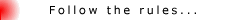Code
Virtual CloneDrive is a superb and simple tool for freeing-up your DVD drive and preventing the need to burn DVD IMG and ISO files.
Virtual CloneDrive works and behaves just like a physical CD/DVD drive, however it exists only virtually. Image files generated with CloneDVD or CloneCD can be mounted onto a virtual drive from your hard-disk or from a network drive and used in the same manner as inserting them into a normal CD/DVD drive.
Probably the best virtual drive software, Virtual CloneDrive allows you to enjoy the freedom of a virtual drive and is completely free.
Features:
• Supports all common image formats such as *.ccd; *.dvd; *.img; *.iso; *.udf...
• Supports upto 8 virtual drives at the same time
• Easy to use - just double-click an image file to mount as a drive
• Virtual CloneDrive Setup for Windows 98, ME, NT 4, 2000, XP and Vista (32-bit).
• Virtual CloneDrive is freeware, you may use it at no cost.
System Requirements:
• An IBM-compatible personal computer with a minimum 500 MHz Pentium-class microprocessor (1 GHz recommended) and 128 MB RAM (256 MB recommended)
• Windows 98/98SE/ME/2000/XP/XP64/VISTA/VISTA64
• If you use Windows 2000 or Windows XP you must be an administrator to install Virtual CloneDrive

Available for users only