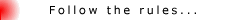SPSS Statistics
Putting the Power of Predictive Analytics in Your Decision-Making
The SPSS Statistics family of products is the world’s leading statistical software used by commercial, government, and academic organizations to solve business and research problems. Quickly and easily discover new insights from your data, test hypotheses and build powerful predictive models. SPSS Statistics has the flexibility you need, including access to a wide variety of data and file types, direct access to command syntax for power users and a range of deployment options that put the power of statistics where you need it.
Tools
Comprehensive Set of Tools
Validate assumptions faster and more efficiently using the right statistical capability at the right time. Use the most comprehensive set of tools for the entire analysis lifecycle from accessing and preparing data, analyzing data, to reporting and deployment. Broad access to multiple data types and many add-on modules give you the tools you need.
* Access and prepare data - easily prepare data from multiple sources
o SPSS Data Preparation
o SPSS Missing Values
o SPSS Statistics Base
o SPSS Text Analysis for Surveys
* Analyze data - use the broadest range of standard and complex analytical procedures
o Amos
o SPSS Advanced Statistics
o SPSS Categories
o SPSS Exact Tests
o SPSS Forecasting
o SPSS Regression
o SPSS Statistics Base
* Report and deploy - provide insight to anyone and everyone
o SPSS Custom Tables
o SPSS Predictive Enterprise Services
Functions & Options
Multiple Interfaces to Key Functions
Get flexible access to statistical analysis power. SPSS Statistcs meets the needs of expert users as well as beginners by creating tailored experiences for each; simple, menu driven interfaces for beginners, command syntax to automate and control procedures for advanced users, and programmable extensibility to add new functionality to the interface for programmers.
* Menu-driven UI
* Command Syntax
* Programmable extensibility
Multiple Deployment Options
Make the most of your analytical resources, scaling from the simplest initiative to the most widespread endeavor with SPSS Statistics deployment capabilities. Use SPSS Statistics as a standalone desktop application, in a multi-client/server environment, or integrate it with SPSS Predictive Enterprise Services to create an important foundation for your predictive enterprise.
* Desktop - ideal for individuals
* Client/Server - appropriate for larger analyst teams
* Enterprise
System Requirements
SPSS Statistics 17.0 runs on a variety of operating systems and hardware configurations. For detailed specifications, download the SPSS Statistics 17.0 Specification Sheet or visit the SPSS Statistics 17.0 system requirements page.
Microsoft Windows
* Microsoft Windows XP (32-bit)
* Microsoft Vista (32 and 64 bit)
* Intel or AMD x86 at 1GHz or higher
* 512 MB RAM or more
* 650 MB Hard Drive space
* CD-ROM drive
* Super VGA or higher resolution monitor
* Internet Explorer 6.0 or higher
Mac
* Mac OS X 10.4
* Intel processor
* 512 MB RAM or more
* 800 MB Hard Drive space
* CD-ROM drive
* Super VGA or higher resolution monitor
* Safari 1.3.1 or higher, or Firefox 1.5 or higher, or Netscape 7.2 or higher
* Java Standard Edition 5.0 (J2SE 5.0)
Linux
* Kernel 2.6.9.42 or higher
* glibc 2.3.4 or higher
* XFree86-4.0 or higher
* libstdc++5
* Intel or AMD x86 at 1GHz or higher
* 512 MB RAM or more
* 650 MB Hard Drive space
* CD-ROM drive
* Super VGA or higher resolution monitor
* Konqueror 3.4.1 or higher, or Firefox 1.0.6 or higher, or Netscape 7.2 or higher
Available for users only